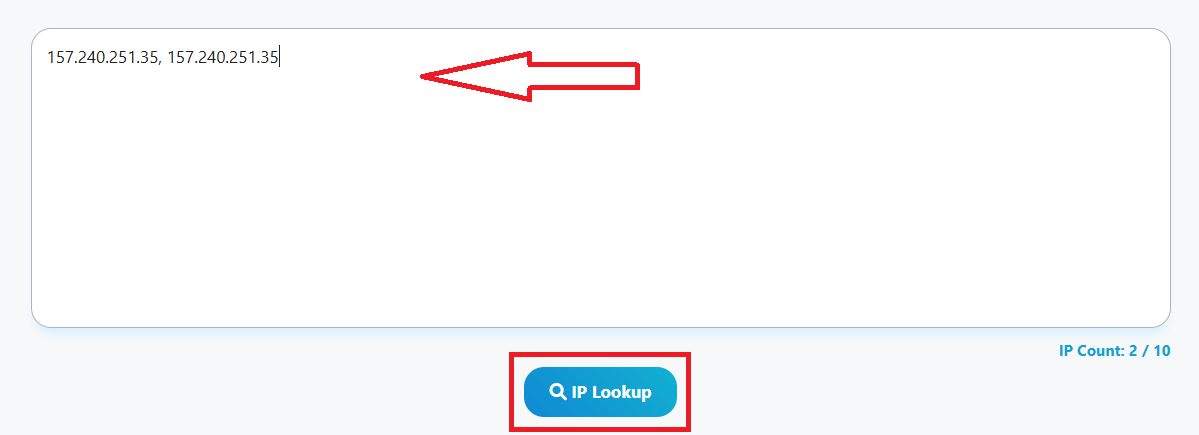IP Lookup & Geolocation Checker
To use this IP Lookup, paste your IP Address into the input box and click on the IP Lookup button.
| IP Address | Country | Region | City | ISP | ASN |
|---|
Limit Exceeded
You can only enter a maximum of 10 IP addresses.
Discover IP Address Information with Our IP Lookup Tool
Are you curious about where an IP address comes from? With our IP Lookup and Geolocation Checker, you can find out important details about any IP address in just a few seconds. This handy tool gives you a look at the geographical location and service provider tied to that IP address.
How to Use the IP Lookup Tool
Using our tool is super simple! Here’s how you can get started:
Enter the IP Address: Just type the IP address you want to check into the box on our website.
Click the “Lookup” Button: Press the “Lookup” button, and in no time, you’ll see all the relevant details.
What Information Can You Get?
When you use our tool to look up an IP address, you’ll find out the following useful information:
- IP Address: The tool will show you the IP address you entered, confirming your search.
- Country: You can see which country the IP address is registered in. This helps you understand where the user or service is located. Learn more about IP geolocation
- Region: Our tool also tells you the specific region linked to the IP address, giving you more precise geographical context.
- City: You’ll find out the city associated with the IP address. This is helpful for businesses that want to reach local customers or understand their audience better.
- ISP (Internet Service Provider): You can learn about the ISP for that IP address, which is useful for assessing how reliable the connection might be. Explore what ISPs do
- ASN (Autonomous System Number): This number identifies the network connected to the IP address and helps explain how data travels across the internet.
Key Features of Our Tool
Here are some great features that make our tool easy to use and effective:
- Bulk IP Lookup: Check several IP addresses at once. Just enter each one on a new line, and you’ll get all the results together.
- Accurate and Reliable Data: Our tool uses trusted databases, so you can count on getting accurate results every time. See why IP data accuracy matters
- User-Friendly Interface: Our simple design makes it easy for anyone, no matter their tech skills, to access important IP information quickly.
- Downloadable Reports: After you get your results, you can easily download them in an organized Excel format. Just click “Download Excel Report” to save your findings.
Why Use Our IP Lookup Tool?
Our IP Lookup and Geolocation Checker is useful for many different reasons:
- Network Security: You can spot suspicious IP addresses to boost your security measures.
- Digital Marketing: Understand where your website visitors are coming from to improve your marketing strategies.
- Research Purposes: Get valuable insights into user behavior and location to make better decisions.
FAQs
1. What is an IP address?
An IP address is a unique number assigned to every device connected to the internet. It helps route traffic and identify devices.
2. How can I find my own IP address?
You can easily find your IP address by typing “What is my IP address” into Google or visiting sites like WhatIsMyIP.com.
3. Why should I check an IP address?
Checking an IP address can help you learn about the user’s location, enhance security by spotting unusual activity, and analyze traffic sources for marketing.
4. What is geolocation?
Geolocation is the process of identifying a device’s geographical location using its IP address, which is helpful for businesses targeting specific areas.
5. How accurate is IP geolocation?
While the accuracy can vary, our tool generally provides a good estimate of the country and region. The city-level accuracy might differ based on various factors.
6. Can IP addresses be traced?
Yes, IP addresses can be traced back to their general location, the ISP, and in some cases, individual users, depending on privacy laws.
7. What is the difference between IPv4 and IPv6?
IPv4 uses a 32-bit address format, while IPv6 uses a 128-bit format, allowing for a much larger number of unique IP addresses.
you can also utilize our DA PA Tool to check the Domain Authority and Page Authority of your websites. Don’t forget to explore our Domain Age Finder and IP Address Finder tools for even more valuable insights. Try our DA PA Checker Tool